The image above is "Moona", the moon who lost her glow. Moona is a creation of ChatGPT and Microsoft Bing Image Creator (daily limits).
Hi Everyone! I am George Pierce. This post is about making an animated video using free AI, step by step. Even if you are a total beginner, you can do this, simply follow along. Let's begin.
Step one: Creation!
Begin with free AI software such as Claude, CoPilot, or ChatGPT. This free AI software will help you with any questions or details, and specifically, it will help us to create your script, and what are called prompts, which are textual descriptions of each of your characters, backgournds, special items, etc. Based on my still limited experience, scripts will come and go, but images can become leading characters for your channel or brand. So, be particular about what you want, because the AI is able to create a perfect prompt, thus a perfect image.
Above is Sammy, an on location reporter (The Oakleaf Park Story), the story and image prompt, were created by Claude, and Leonardo Ai using the prompt to creater the image!
Step Two: Turn prompts into images.
As already mentioned, "Moona" and Sammy are the result of perfect prompts created by free AI, and then by free 'text to image' software. Instead of text to video, I usually use text to image. Why? Free text to video sites are marvelous but the end result is a 4 second to 8 second video, and although this may be perfect for a glimpse of a character, I still do not recommend this, since my experience is that text to image does deliver what I want, and text to video does not. It also makes mistakes, and fixing them is difficult, and a time consumer. And it is too short.
The above is Woodie The Owl, also an on loacation reporter of The Oakleaf Park Story. His prompt was made by Claude (AI), the video was made by Genmo, using text to video. The mistake is that Woodie works for Woodland News. I am still learning all this, and sharing as I go, and I believe that the best way to bring these characters to life is Step 3.
Step 3: Image to Video!
I use free online software from Vidnoz to bring images to life. The free version allows up to 3 minutes per day, and, of course. longer videos can be spread out over more than one 3 mimute video.
Go to Vidnoz, it is free to join, click on AI Tools, then click on AI Talking Photo, upload your image, add your text (script) and hit Generate Video! This simple, free, and easy process is only limited by your imagination! In fact, you will discover that free AI tools such as Claude will help you expand your imagination further than you can imagine.
In addition, look at the image above and you will see a number of animated characters. Vidnoz has over fifteen hundred human and animated characters along with the option to upload your own. Shhh... Einstien...Santa Claus!
Also, adding together videos that are just a few seconds long is tedious and time consuming... which may be why everyone seems to be recommending them...you will be motivated to upgrade and they make money. Adding together more than one 3 minute video is much easier, and perhaps, not even necessary.
TIP: you can tell your free AI tools to keep your videos under a certain time length.
Sammy, above is a sample of free AI software.
His AI creation path was Claude to Leonardo (text to image) to Vidnoz, just three steps.
Thank you for reading.
Much Success,
George Pierce
PS. This post is the basis for a training video which will be posted on my YT Training channel. For free Make Money Online Training that is focused on free that stays free, please visit.

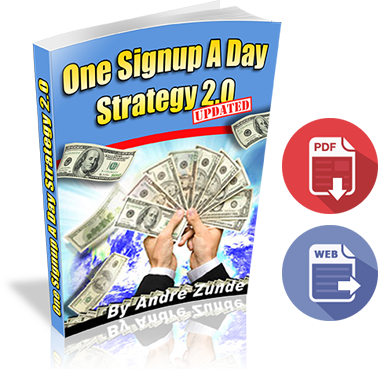
Comments