Hi Again.
I am George Pierce. This post is part of a training series about creating faceless videos that you can create fast and easily and free with no need to be on camera or to do a voice-over. If you are not using YouTube and TikTok, my intent is to help you to see how simple it is to make videos and how much they will help you with traffic.
We will get to the video creation soon, but first, you will need to know a few basics so that your videos will get the views that you want.
Previous posts:
The Absolute Fastest Way To Get Free Traffic
https://syndicationexpress.ning.com/profiles/blogs/the-absolute-fastest-way-to-get-free-traffic#.YzOOq3bMJD8
Faceless Videos For TT Pt 2
https://syndicationexpress.ning.com/profiles/blogs/faceless-videos-for-tiktok-part-2
Do This To Make Compelling Titles ~ Faceless Videos For TikTok and YouTube Part 3
Let's continue:
Your title (see the previous post) and your thumbnail are going to attract or not attract viewers. 'Not attract' is what often happens. This is not intentional, of course, but let us avoid 'not attract' by creating compelling titles and killer thumbnails.
Let's Make A Killer Thumbnail Free
My favorite free site for creating thumbnails is Canva (which is canva.com). You can join for free, once you join, log in, then type "YouTube Thumbnail" in the search box and hit enter. You will be taken to...
this page. If you click on FREE in the left-hand column, you will see over 10,000 free pre-made thumbnails that you can use!
You can click on create a blank YouTube thumbnail and create one from scratch. This gives you total control over your thumbnail.
However, allow me to share two tips that will help you to find what you are looking for.
- Use the filters in the left-hand column
- Type 'YouTbe Thumbail' in the Canva search box followed by the keyword or words that describe the kind of thumbnail that you want.
For example, I need a thumbnail for a funny video about funny dancing.
Let's type YouTube Thumbnail Dancing in the Canva search box and click free:
Not every thumbnail is what you or I might want, BUT, we probably can find a thumbnail that will satisfy our needs. The advantage of finding a pre-made thumbnail is that it is going to be easy and fast, all we have to do is to customize it. In addition, these pre-made thumbnails allow us to use an 'attention grabbing' thumbnail as our template. Speaking for myself, if we are lacking in 'creativity', no problem, we can borrow Canva's creativity.
Next, click on the thumbnail that you want.
Which one did I choose? (Do not look down-grin).
I chose the one that I felt STOOD OUT! The secret to a killer thumbnail is that it stands out from the rest.
Why that is good because the thumbnails that stand out get clicks!
Click on the thumbnail template you want...
Click on the text and make your changes. If you want to add an image such as a logo, you will find upload files on your left. Once the image is uploaded, click on it, and it will be added to your thumbnail, resize, and position.
Name your thumbnail (in the box on the top right next to Try Canva Pro), and click on Share (top right)
We can no longer download a Canva image with the watermark for free.
No Problem.
Click on the Canva image and delete it. Search for an image using the search box at the top of your dash on left. I searched for yell, again, with the idea that I want an image that will stand out. Find the image you want, it will be added to your thumbnail. Click on the image once it is added, you can crop, size, and position this image.
We are ready to download. Click on Share at the top right.
Click Download.
Png is fine, click download again and you have your thumbnail.
Above is the actual thumbnail. I added one little trick that you might want to use. Notice that 'My Dancing"
stands out. To get that effect took one click. Click on the text and hit duplicate, then slide the duplicated text just a little
for this effect. Shhh!
There is another trick that I will reveal in a future post as to how to get this thumbnail or any of your thumbnails to be your TikTok thumbnail.
Humor:
Allow me to share one of my YT versions of a TT video.
The above video is an example of what we will be creating for TikTok and YouTube. All the video tools
and software will be free as well as the videos. We will be using other people's videos for free and
totally legally.
Thank you for reading. Allow me to wish you much success on your Internet Marketing journey.
George Pierce
For help with affiliate marketing and for free affiliate marketing training, I invite you to visit my YouTube channel:
https://youtube.com/c/GeorgePierce
Getting Clicks On Your Free Web Site ~ Faceless Videos Pt.5

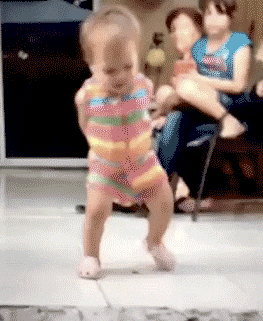
Comments
It's the small things that count George, and your tutorials are littered with tasty tips, each one in itself a real help, collectively they mount up to doing a very professional job indeed!
You are right, it is all the little details that add up. Thank you, Tom.
Yes I'm totally impressed with this blog post George Pierce and find it has valuable information on making thumbnails for my videos. I will be doing more videos for my channel and this is a very big help for me. Your thumbnails for your videos are always attention getting for me when I see your videos here. You're a talent and a valuable member on SE. I recommend anyone reading this comment to check out George's #Youtube channel.
I am glad you like and I hope it proves helpful. Personally, I use a paid thumbnail creator called thumb blaster, it does everything except removing backgrounds, and it will split test thumbnails. I think I paid about 27 for it one time. Thank you, Terri. Remove dot bg is an AI background remover for free.